Por BululuStudio y Lolos
By BululuStudio and Lolos
By BululuStudio and Lolos
Hacer un Treasury es muy divertido sin embargo, puede encresparte los nervios en algún momento. Se trata de una competencia de todo tipo, así que debe perfeccionar sus habilidades.
Making a treasury is a lot of fun although it can be nerve-wracking at times! It is a competition of sorts, so you have to hone your skills.
Paso 1: Anda al poster sketch link . Ahi podrás preparar tu Treasury (tesorería) con antelación para que esté listo para empezar.
Step 1: Go to the Poster Sketch. Here you will be able to prepare your treasury in advance so you are ready to go!

Al introducir el numero del articulo y presionar OK, la imagen aparecerá en la casilla. Podras arreglarlas más adelante.
As you enter the listing# and click OK the picture appears in the slot. You can arrange them later.
Making a treasury is a lot of fun although it can be nerve-wracking at times! It is a competition of sorts, so you have to hone your skills.
Paso 1: Anda al poster sketch link . Ahi podrás preparar tu Treasury (tesorería) con antelación para que esté listo para empezar.
Step 1: Go to the Poster Sketch. Here you will be able to prepare your treasury in advance so you are ready to go!

Al introducir el numero del articulo y presionar OK, la imagen aparecerá en la casilla. Podras arreglarlas más adelante.
As you enter the listing# and click OK the picture appears in the slot. You can arrange them later.
Paso 2: Selecciona un tema (como color, formas, serie de artículos, números, ocasión, temporada del año (verano, otoño; o simplemente déjate ir libremente) si tu eres daltónico por favor contacta a la persona más cercana a ti. :D
Step 2: Select a theme (like color, shape, series of items, numbers, occasion, or just go wild!) if you’re color blind please contact the nearest person to you☺
Recomendación: Tenga un documento abierto (stickies, word, notepad, etc) Aquí podrás escribir con anticipación el título de tu Treasury, así que cuando llegue el momento solo copias y pegas el nombre del Treasury en la casilla que se abre si tienes suerte de agarrarla! Esto es muy importante ya que no tendrás tiempo de dudar o ni siquiera de tipear el nombre porque es muy probable que pierda la oportunidad. Los Treasuries se llenan en segundos.
Tip: Have a blank document open (Stickies, Word etc.) Here you will write in advance the title of you Treasury, so that when the time comes you just copy and paste the name on the Treasury box that opens if you are lucky to get it! This is very important as you will not have time to hesitate or even type the name because you will very likely miss your chance. Treasuries fill in seconds!
Paso 3: Una vez llenado todas las ranuras pincha la estrella en la parte inferior del Poster Sketch, de esta manera todos los artículos quedarán guardados.
Step 3: Once you fill all the slots Click the star at the bottom of the Poster Sketch, this way all your items will be saved.
Paso 4: Abre otra ventana en tu navegador del Internet.
Step 4: Open another window in your browser.
Paso 5: Pincha el enlace Treasury que se encuentra en la Página Principal de Etsy.
Step 5: Click the Treasury link on the Front Page
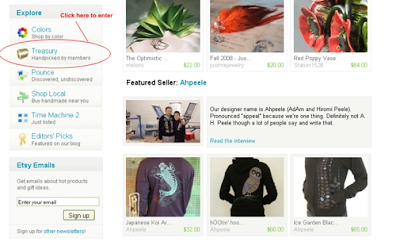
Paso 6: Ve al final de tu pantalla. Encuentra el número de listas que actualmente están en el Treasury.
Step 6: Go to the bottom of your screen. Find the number of lists that are currently in the Treasury.
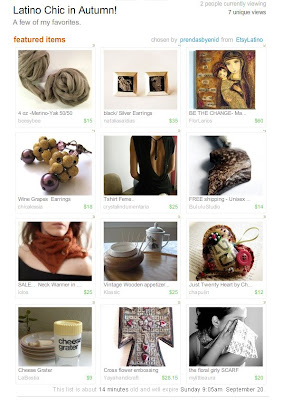
Step 2: Select a theme (like color, shape, series of items, numbers, occasion, or just go wild!) if you’re color blind please contact the nearest person to you☺
Recomendación: Tenga un documento abierto (stickies, word, notepad, etc) Aquí podrás escribir con anticipación el título de tu Treasury, así que cuando llegue el momento solo copias y pegas el nombre del Treasury en la casilla que se abre si tienes suerte de agarrarla! Esto es muy importante ya que no tendrás tiempo de dudar o ni siquiera de tipear el nombre porque es muy probable que pierda la oportunidad. Los Treasuries se llenan en segundos.
Tip: Have a blank document open (Stickies, Word etc.) Here you will write in advance the title of you Treasury, so that when the time comes you just copy and paste the name on the Treasury box that opens if you are lucky to get it! This is very important as you will not have time to hesitate or even type the name because you will very likely miss your chance. Treasuries fill in seconds!
Paso 3: Una vez llenado todas las ranuras pincha la estrella en la parte inferior del Poster Sketch, de esta manera todos los artículos quedarán guardados.
Step 3: Once you fill all the slots Click the star at the bottom of the Poster Sketch, this way all your items will be saved.
Paso 4: Abre otra ventana en tu navegador del Internet.
Step 4: Open another window in your browser.
Paso 5: Pincha el enlace Treasury que se encuentra en la Página Principal de Etsy.
Step 5: Click the Treasury link on the Front Page
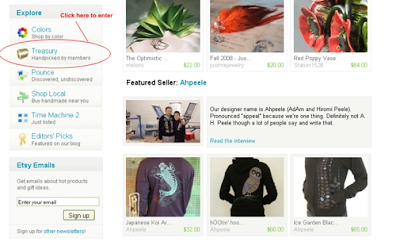
Paso 6: Ve al final de tu pantalla. Encuentra el número de listas que actualmente están en el Treasury.
Step 6: Go to the bottom of your screen. Find the number of lists that are currently in the Treasury.
El Treasury esta lleno y no te permitirá crear una nueva lista. Debes esperar que suficientes listas se expiren hasta que el número sea inferior a 333.
IF THAT NUMBER IS MORE THAN 333:
The Treasury is full and will not allow you to create a new list. You must wait for enough lists to expire so the number drops below 333.
Recomendación: Puedes ordenar las listas por “expiración” cliqueando la pestaña “expiration”, eso te dará una idea de cuando las listas se abrirán nuevamente. O también puedes revisar el reloj de los treasuries que se encuentra en http://craftopolis.com -link
Tip: You can sort the lists by "expiration" by clicking on the "expiration" tab, that will give you an idea when the lists will open again.
Paso 7: Cuando las listas se aproximen a 333 trae tu café, té o lo que sea porque ahora es un juego de espera antes que las listas se venzan y a esperar por ellas. Así que a sentarse allí y ser paciente, no dejes que tu gato, perro, o esposo te molesten.
Step 7: When the list approaches 333 bring your coffee, tea or whatever because now it is a waiting game before that list is set to expire and wait for it. So sit there and be patient, don’t let your cat, dog, or hubby disturb you☺.
Recomendación: Recuerda tener el nombre preparado para tu Treasury copiado y listo para pegarlo.
Tip: Remember to have the name of your treasury already copied and ready to paste!
Nota: Por favor NO refrescar la pantalla.
Note: Please DO NOT refresh the screen.
Paso 8: Tan pronto como veas que aparece un casilla al final de tu pantalla, pinchala dentro que puedas ver el cursor parpadeando, pega el Titulo y presiona Create (crear). Debes tener ahora una lista del treasury!
Step 8: As soon as you see the box appear at the bottom of your screen, click inside so that you see your cursor blinking, paste your Title and hit Create. You now should have a list!
Nota: Cuando presiones “Create”, tu página puede salir en blanco por unos segundos, no te asustes. Cuando vuelva se encontrará en la página de tú propio Treasury vacío.
Note: When you click Create, your page might blank out for a few seconds, don’t panic. When it returns you will be in your own empty treasury page.
Ahora estas lista para llenar tu lista con tu selección de articulos, puedes respirar y tomar en cuenta a tu gato, perro o esposo.
Now you're ready to fill your list with your selected items, you can breathe and acknowledge your cat, dog or hubby.
Paso 9: Copia y pega todos los “listing #” que previamente has llenado en el Poster Sketch.
Step 9: Copy and paste all the listing # that you previously filled in the Poster Sketch.
Paso 10: Cuando todos tus artículos estén copiados, agrega el subtitulo y puedes tener la opción de inserter el URL de tu blog u otra locación donde dice chosen by ¿??? (escogido por…) el cual te ayudará a promoverte a ti misma.
Step 10: When all your items are copied, add the subtitle and you have an option to insert your URL, blog or other location where it says chosen by xxx from…. (which helps to promote yourself!)
Paso 11: Agrega tu propio comentario como curadora del Treasury en la parte inferior de la pagina.
Step 11: Add your own comment as a curator at the bottom of the page.
CONSEJOS para hacer un Grandioso Treasury: / TIPS to make Great treasuries:
• Selecciona excelentes fotografías.
• Select great pictures.
• Hazlas divertidas y únicas, que sean llamativas o con nombres misteriosos.
• Make them fun and unique and give them catchy or mysterious names.
• NO te incluyas a ti misma en el Treasury.
• Do NOT include yourself in the treasury.
• Luego que termines el Treasury, busca en los foros de Etsy las discusiones de Treasury y promueve tu creación (tu Treasury).
• After you finish the treasury, search in the Forum threads about treasury and promote your creation (your treasury).
• Puedes también contactar a los artistas que has incluido, ellos te lo agradecerán.
• You may contact the artists that you’ve included, they will appreciate it.
IF THAT NUMBER IS MORE THAN 333:
The Treasury is full and will not allow you to create a new list. You must wait for enough lists to expire so the number drops below 333.
Recomendación: Puedes ordenar las listas por “expiración” cliqueando la pestaña “expiration”, eso te dará una idea de cuando las listas se abrirán nuevamente. O también puedes revisar el reloj de los treasuries que se encuentra en http://craftopolis.com -link
Tip: You can sort the lists by "expiration" by clicking on the "expiration" tab, that will give you an idea when the lists will open again.
Paso 7: Cuando las listas se aproximen a 333 trae tu café, té o lo que sea porque ahora es un juego de espera antes que las listas se venzan y a esperar por ellas. Así que a sentarse allí y ser paciente, no dejes que tu gato, perro, o esposo te molesten.
Step 7: When the list approaches 333 bring your coffee, tea or whatever because now it is a waiting game before that list is set to expire and wait for it. So sit there and be patient, don’t let your cat, dog, or hubby disturb you☺.
Recomendación: Recuerda tener el nombre preparado para tu Treasury copiado y listo para pegarlo.
Tip: Remember to have the name of your treasury already copied and ready to paste!
Nota: Por favor NO refrescar la pantalla.
Note: Please DO NOT refresh the screen.
Paso 8: Tan pronto como veas que aparece un casilla al final de tu pantalla, pinchala dentro que puedas ver el cursor parpadeando, pega el Titulo y presiona Create (crear). Debes tener ahora una lista del treasury!
Step 8: As soon as you see the box appear at the bottom of your screen, click inside so that you see your cursor blinking, paste your Title and hit Create. You now should have a list!
Nota: Cuando presiones “Create”, tu página puede salir en blanco por unos segundos, no te asustes. Cuando vuelva se encontrará en la página de tú propio Treasury vacío.
Note: When you click Create, your page might blank out for a few seconds, don’t panic. When it returns you will be in your own empty treasury page.
Ahora estas lista para llenar tu lista con tu selección de articulos, puedes respirar y tomar en cuenta a tu gato, perro o esposo.
Now you're ready to fill your list with your selected items, you can breathe and acknowledge your cat, dog or hubby.
Paso 9: Copia y pega todos los “listing #” que previamente has llenado en el Poster Sketch.
Step 9: Copy and paste all the listing # that you previously filled in the Poster Sketch.
Paso 10: Cuando todos tus artículos estén copiados, agrega el subtitulo y puedes tener la opción de inserter el URL de tu blog u otra locación donde dice chosen by ¿??? (escogido por…) el cual te ayudará a promoverte a ti misma.
Step 10: When all your items are copied, add the subtitle and you have an option to insert your URL, blog or other location where it says chosen by xxx from…. (which helps to promote yourself!)
Paso 11: Agrega tu propio comentario como curadora del Treasury en la parte inferior de la pagina.
Step 11: Add your own comment as a curator at the bottom of the page.
CONSEJOS para hacer un Grandioso Treasury: / TIPS to make Great treasuries:
• Selecciona excelentes fotografías.
• Select great pictures.
• Hazlas divertidas y únicas, que sean llamativas o con nombres misteriosos.
• Make them fun and unique and give them catchy or mysterious names.
• NO te incluyas a ti misma en el Treasury.
• Do NOT include yourself in the treasury.
• Luego que termines el Treasury, busca en los foros de Etsy las discusiones de Treasury y promueve tu creación (tu Treasury).
• After you finish the treasury, search in the Forum threads about treasury and promote your creation (your treasury).
• Puedes también contactar a los artistas que has incluido, ellos te lo agradecerán.
• You may contact the artists that you’ve included, they will appreciate it.
Un Treasury terminado lucirá así:
A Finished treasury will look like this:
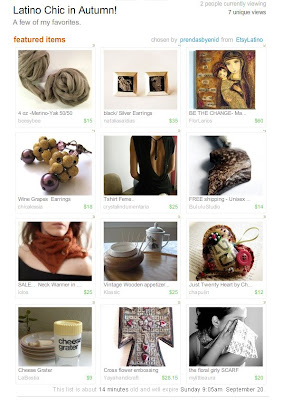





10 comments:
Muy bueno el tutorial de como hacer un treasury. Muchas gracias BululuStudio y Lolos.
Esty Latino Team! :-)
Ahora si, ya no hay excusas para no hacer treasuries jejeje. Suerte chicas.
Super el tutorial, mas claro ni el agua. jiji.
Ahora si manos a la obra.
Verdad, ya no hay mas excusas para no hacer lindos treasuries. Al ataque chicas y a conquistar Etsy con nuestros unicos y dinamicos treasuries.
Lolo :-)
Wow...gracias por el tutorial!! :) A ver si consigo uno este fin de semana! :)
Saludos!!
Muy explicativo chicas, muchas gracias por el tutorial!!!
Aylla
fantastico trabajo...se pasaron!
Muy bueno. De pelos!!!! Gracias amigas!
Impresionante chicas! Muchas gracias!!!
Ya tengo pronto mi primer treasury! Qué emoción!
Un abrazo,
Julie
Muy bueno el tutorial, me encantan los treasuries! :)
Post a Comment